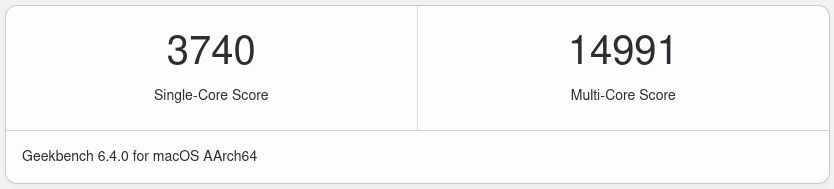Earlier this year, I made a very bold move... I switched from using a Linux based laptop to a Macbook Air. The laptop I was using prior to the Mac was an old Lenovo Yoga with a Ryzen 7 5000 series chip. I don't remember the model number, but it was quite a capable laptop. Especially after I wiped Windows off of it and installed Aurora (Fedora). As time went on though, the typical "old laptop" woes began cropping up: poor battery life, slow build times and run times for code, difficulty with multi-tasking... However, this probably wasn't as egregious as what I've seen on Windows computers. So, I started looking for a new laptop. What I found is that in 2025, the market for laptops is quite bad. I wanted something that has good battery life, a decent screen, good keyboard, and that's reasonably powerful for coding and multi-tasking. Since the very first thing I do when I buy a laptop is nuke Windows and install Linux, it also had to have good Linux support.
What I found was that for a laptop that did ALL of that, I'd end up paying nearly $2000... There were a few Snapdragon based Windows laptops that had great battery life but there was always some compromise or the other: the track pad wasn't great, the keyboard was mushy, it was too expensive (more than $1500). Most importantly, Linux support on Snapdragon based laptops is still quite young and I would pretty much be forced to use Windows which I find rather tedious and annoying.
Previously, I've never considered Macbooks as reasonable purchases. They're typically expensive for what you get... or so I thought. While I was on a hunt for a new laptop, my brother-in-law was visiting. He is totally an Apple fanboy and uses a Macbook daily for coding and development. What I noticed was that the Macbook Air M4 that he was using, literally never slowed down, and was blazingly fast for everything he was doing on it. He had 2 browsers with about 20 tabs in each, VS Code, a messaging app, Spotify, Discord, and some other background applications open at the same time and it was still blazingly fast. The real shocker for me was that he paid $899 for it (with the student discount). I thought I'd found a perfect solution!
I ended up buying the exact same laptop except with 24GB of RAM and 500GB of storage. Being in academia, I could also take advantage of Apple's education discount and knock $100 off the price. After about 3 months of using a Mac, here are my thoughts.
What "just works"
Apple fanboys love to claim that everything in the Apple ecosystem "just works". Although I find that to be objectively false (more on that in a bit), I did find that a lot of things on a Macbook are rather easy to use.
Trackpad
For starters, the trackpad is the best there is. I have yet to find a laptop which implements gestures the way Apple does. The "click" is also not actually a click. It's just some motor or vibration mechanism that provides haptic feedback based on how much pressure is being applied to it. It totally feels like a click, which I think is insane.
Using swipes to move between desktops, quickly looking through running applications and switching between application windows is a breeze. Although Gnome is very good at multiple desktops and application management, I felt that the way Mac implements default gestures is far better than Gnome. In particular, I like that Mac OS allows you to see all windows of the active application (Exposè) instead of seeing every open application if you want to with a three-finer swipe down. The clear distinction between maximize and fullscreen (Option + Click), and creating a separate desktop for each fullscreen application feels a lot more intuitive. Plus, despite Gnome's best efforts, you're still stuck with whatever trackpad your laptop came with, which is probably not as good as the one on a Mac.
Keyboard
I'd tried using the older butterfly keyboards that Macs used to come with and could not stand them. They were extremely clicky, had practically no key travel, and had a tendency to break. The new scissor keys on the other hand have a great feel to them. They have a very nice tactile feel, despite having about 1mm of travel. I'd argue they're as good, or better, than ThinkPad keyboards now. If you can't carry a full fat mechanical keyboard with you while you're traveling, this keyboard is the next best thing!
Application Management
Now, installing applications on a Mac is not as quick as it is on most Linux distros, but compared to Windows, it's far easier. Simply download the .dmg file for your application, run it, and drag and drop the application to the Application directory. It's as simple as dragging and dropping a file to a folder. Removing applications is similar too: Open the Applications folder, and drag the application to the trash can.
I think the most important thing here is that if an application is designed for Apple Silicon, it will always work very well. This is contrary to what I've seen with Linux and Windows where getting something to work with different distros or hardware configurations can be tedious; particularly for more specialized software.
I also got Homebrew on my Mac which is practically a necessity for any kind of development or coding work. It works almost exactly like a Linux package manager and is in fact what I used on Aurora as well. The Mac environment is very Unix like, and POSIX compliant, which makes it very easy to get into for Linux/BSD users.
Sleep and Resume
So far, I have found literally no laptop that can seamlessly and quickly resume from sleep when the lid is opened. Windows laptops are relatively quick to resume nowadays, but they drain way too much battery when on sleep. I have personally not tested this, but I have heard multiple accounts of Windows laptops completely draining out of charge when sleeping.
My Macbook is awake before I've even finished opening the lid. I've often just left it in my backpack over the weekend and the battery level did not change when I opened it up again on Monday.
Security and Updates
This is practically a non-issue for Linux laptops but I was pleasantly surprised to see no annoying update popups on Mac either. It quietly does its updates and stays out of the way. I've setup a network drive in my home lab for Time Machine backups and they work flawlessly. You can periodically backup to an external drive too if you want.
Battery Life
I don't think I've found a laptop that can offer about 16-18 hours of battery life and the amount of power that an M4 chip provides. Even with very heavy use with a lot of data computation tasks running all day, I could get around 14 hours of battery life without ever plugging it in. That's unheard of for a laptop costing $999 (mine was higher because I got more RAM and storage).
This isn't some low powered toaster we're talking about either. Just to compare raw performance, I ran Geekbench on the Mac to compare it with my desktop which runs a Ryzen 7 5700X3D (on Bazzite). This test was not at all scientific, but you can take a look at the results yourself below:
This is with a 2TB PCIe 4.0 NVME SSD with 32 GB of 3.2 Ghz RAM running in dual channel. Granted that the Ryzen 7 5700X3D is NOT a productivity CPU and is designed primarily with gaming in mind (which it does exceedingly well). Even then, this is a 105W TDP desktop class CPU benchmarked against a passively cooled 22W TDP laptop CPU running on battery power.
Speakers
Macbooks have the best speakers you can find in laptops, period. I haven't found anything that even comes close to the quality of these. The Macbook Pro has much better speakers, but then you pay quite a premium for them over the Air. For the price though, you can't find anything better in laptops.
Display
For $1000 you don't typically expect a 2560 by 1664 display with outstanding color accuracy (e of 1.08). That's something you typically expect from displays that cost as much as the entire laptop. You won't be gaming on this since the display is just 60Hz and it does have some response time issues. But as a work machine, it's absolutely gorgeous!
What doesn't "just work"
For everything on a Mac that "just works", there's still plenty that just does not. Sorry to break it to you fanboys, the Mac isn't all that amazing at everything.
Gaming
You probably saw this coming! For all the CPU and GPU power that's packed into this machine, it simply doesn't support modern graphics APIs and therefore doesn't support most games. Vulkan and DirectX are the most popular graphics APIs in use today. Windows uses DirectX and Vulkan, while Linux uses Vulkan and something called DXVK to translate DirectX into Vulkan. Vulkan is an open-source API while DirectX is owned by Microsoft. MacOS supports neither of these. It supports a proprietary graphics API called Metal and a deprecated graphics API called OpenGL. The worst part is that MacOS supports OpenGL 4.1, which was released in 2010, while the last released version of OpenGL was 4.6 in 2017.
Although Metal has amazing performance on Apple Silicon, it's just not used by a lot of game developers. While DirectX and Vulkan can be used literally everywhere EXCEPT MacOS, it just makes more sense to use those and not learn an additional API just to target one platform. Honestly, Apple could just add Vulkan support to MacOS and all of these problems will go away.
There are a handful of games that do support MacOS. But, you're limited only due to Apple's adamant refusal to include an open-source industry standard API in their OS.
External Displays
First of all, if you connect a display to a Macbook via HDMI, it defaults to using YCbCR color and a limited color gamut (makes text look hazy and weird). Second of all, you can't directly change the DPI of an external display. The scaling is set to whatever the OS thinks is right for you and it's not always very good. There's no way to manually force a scaling factor. This is especially terrible when you're using a 4K monitor because everything looks absolutely tiny. The only way to force a higher DPI is to use a lower resolution which makes everything look blurry.
Sometimes the OS will randomly forget the resolution and rotation settings of a monitor after it wakes from sleep. This is a lot more common when you have more than one display connected. I've also had it randomly not wake up a display from sleep while waking up the other one. Honestly, it feels like what Linux was about 10 years ago when it comes to displays...
These problems have been fixed on Windows and Linux for nearly a decade now. One shouldn't require a third-party app that costs $20 to fix basic shortcomings in an OS!
Keyboard and Mouse Behavior
MacOS is amazing as long as you're using their trackpad. The moment you switch to a mouse though, it's a different story. You can't bind the side buttons of your mouse to switch workspaces (desktops) or launch Mission Control. You have to use keyboard shortcuts to do that. There's also no way to have your trackpad and mouse have separate "natural scrolling" settings. They are two entirely different devices and should have independent settings! You need a third-party app to achieve this. You also need a third-party app to have consistent scrolling speed with a mouse. The default behavior has some sort of "acceleration" on your scroll wheel which is very annoying and inconsistent.
If you tend to switch between devices a lot and use an external keyboard, the inconsistency between what the Home and End keys do on MacOS and EVERY OTHER OS is very annoying. I expect Home to go to the beginning of the line, but on Mac it goes to the beginning of the page, which is something PageUp does on other systems. Cmd + Left goes to the beginning of the line on Mac, but there's no Cmd key on non-Mac keyboards. It's ok to have different modifier keys, but at least have the other standard keys do what people are used to. Also, why do I have to use Cmd + Backspace to delete a file? Doesn't hitting the key literally labeled "delete" make a lot more sense? Also why doesn't Cmd + X cut a file? You have to do Cmd + C, then Cmd + Option + V to move something. These choices feel like they were made just to be "different" from other operating systems and have no other purpose from a UX stand point.
Switching between Mac and any other device with a standard keyboard is quite jarring!
Unnecessary or Poor Default Applications
People say Apple computers are free of bloatware and only come with the required applications. I'm sorry, but that is objectively false. This is a list of applications that I had to remove from my Macbook when I first set it up: Grapher, Keynote, Numbers, Pages, GarageBand and iMovie. This is about the same as what I have to do when installing Windows. Then there are apps which I don't want but can't remove: Notes, News, Stocks, Maps, Mail, Books, Chess, Freeform, Apple TV, Weather, and Voice Memos. These are not "required" applications and should be optional. Why do these apps have to be installed on my system and take up disk space when I don't want them?
The default text editor (TextEdit) is probably more useless than Notepad. Editing files using TextEdit somehow introduces weird non-standard characters to them, and it changes the encoding for all files whenever they are opened. This is a nightmare for developers and anyone who deals with text based configuration files and code. I had to install CotEditor to fix this.
Finder is also a pretty bad file manager. You can't just click on the address bar to type in a path, you have to click on Go > Go to folder... or press Shift + Cmd + G and then type in the address. You can't select a set of items by Shift clicking on one and then Shift clicking on another when in Icon view; this evidently only works when in List view. Also why is there no "Up" button to go back one directory? "Back" is NOT the same thing! Why doesn't a two-finger swipe work to go back or forward when it works in literally every browser?
Closing Thoughts
The truth is, every system out there has its shortcomings. Every Linux distro I've used, Windows, Mac OS, all of them have their quirks. I think Macbooks are great not because of their OS, but because of the way their hardware and OS integrate with each other. Yes, the hardware that you get with your computer "just works", but there are plenty of quirks which make other hardware difficult to work with on a Mac. This hasn't been a deal breaker for me so far.
For $1000 for the base model, I don't think there's any laptop you can get out there which can give you as much power as an M4 chip, 18 hours of battery life, quick wake, super responsive UI, amazing trackpad, satisfying keyboard, superb display and above average speakers in a thin and light package. What's surprising is that this is coming from Apple which has historically been known to charge a premium for their devices. I bought the Macbook Air for its value and that's very hard to beat right now. Whether you can live with the compromises or not is a personal decision. I'm personally very happy with it.